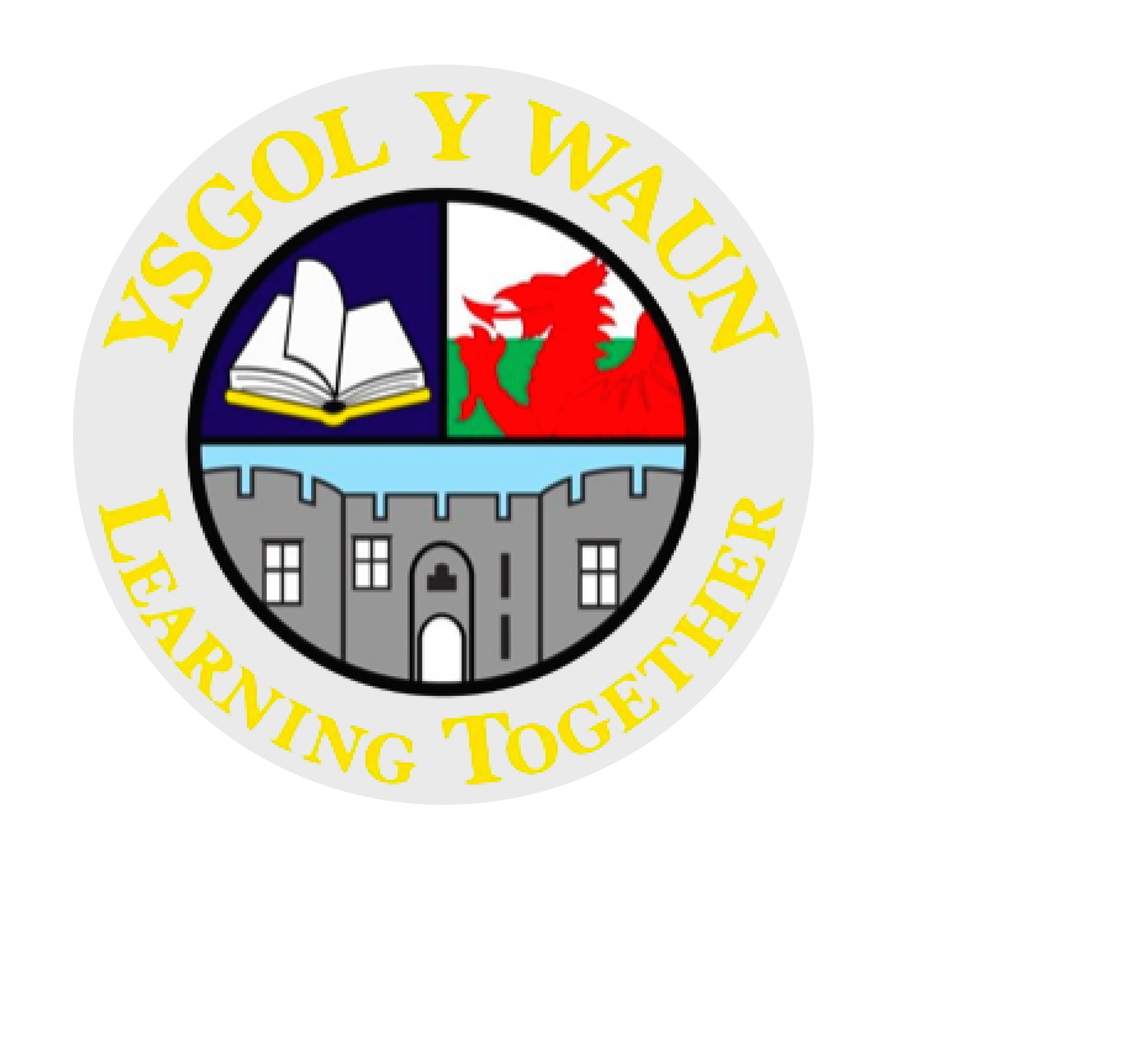What is Seesaw?
Seesaw is a platform for student engagement that inspires students of all ages to do their best, and saves teachers time! Students use creative tools to take pictures, draw, record videos and more to capture learning in a portfolio.
Using Seesaw on Your Computer or Mobile Device
Seesaw works great on any computer or device. For the best experience, bookmark app.seesaw.me on your computer. Then download the right version of the Seesaw app for your device and your students' devices for access anywhere.
Seesaw works great on any computer or device. For the best experience, bookmark app.seesaw.me on your computer. Then download the right version of the Seesaw app for your device and your students' devices for access anywhere.
Email / Google Account Student Sign In (for Classroom and Home)
- Open the Seesaw Class app.
- Tap “I'm a Student”.
- If using free Seesaw, type the Class Join code from the teacher and tap “Go”. ...
- If using Seesaw for Schools, students tap Sign in with Google or type in their school email and password to sign in.
Families only have access to their child's journal. This means you will see student work tagged with your child's name and posts the teacher tags with 'Everyone'. Families will also be able to see any comment made by another user on their child's journal posts.